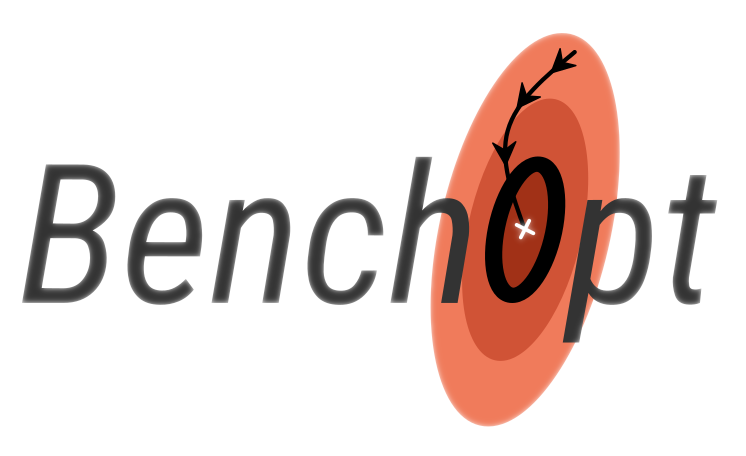Setting up an ML benchmark#
Benchopt can be used to run benchmarks on machine learning problems. This page explains the specificities of setting up a benchmark in this context.
To easily get started with a new ML benchmark, we recommend using the dedicated
benchopt’s ML template from github.
This template provides a simple structure, with the different benchopt’s options set to accommodate ML workflows.
Cross-validation#
In order to evaluate the generalization performance of a method, a common practice is to use cross-validation. In this context, the data is split several times, and the model is trained on a subset of the data and evaluated on another independent subset. This process is repeated several times, and the average performance is reported.
In benchopt, cross-validation is handled as separate runs of the Solver,
where the data is split into folds in Objective.get_objective, by calling
Objective.get_split. This method takes in the data to split (typically
numpy arrays or pandas dataframes) and returns the split data.
The way the splits are defined depends on the Objective.cv attribute, which
must be defined by the user. A typical workflow is the following:
class Objective(BaseObjective):
...
def set_data(self, X, y):
self.X, self.y = X, y
# Specify a cross-validation splitter as the `cv` attribute.
# This will be automatically used in `self.get_split` to split
# the arrays provided.
self.cv = GroupKFold(n_splits=5, random_state=self.seed)
# If the cross-validation requires some metadata, it can be
# provided in the `cv_metadata` attribute. This will be passed
# to `self.cv.split` and `self.cv.get_n_splits`.
self.cv_metadata = {"groups": self.X[:, 0]}
def get_objective(self):
# Call `self.get_split` with the arrays to split.
# This method's default behavior is similar to sklearn's
# `train_test_split`, splitting the input arrays using
# the indexes returned by `self.cv.split`.
self.X_train, self.X_test, self.y_train, self.y_test = \
self.get_split(self.X, self.y)
return dict(X=self.X_train, y=self.y_train)
Note that by default, when Objective has a cv attribute, the number of
repetitions is set to cv.get_n_splits() instead of 1.
When fewer repetitions are requested, only the first splits are evaluated.
On the contrary, requesting more repetitions than splits will loop over
the splits, repeating them to get the right number of runs.
Note that depending on the number of repetitions requested, some folds may be
overrepresented in the final results.
The default workflow works for arrays that can be split based on indexing.
When the objects to split are more complex – typically with deep learning
datasets– it is also possible to implement a custom split(cv_fold, *obj)
method in Objective to specify how to construct the split data:
class Objective(BaseObjective):
...
def split(self, cv_fold, dataset, y):
# Split all the arrays according to cv_fold and return them.
train_index, test_index = cv_fold
train_dataset = Subset(dataset, train_index)
test_dataset = Subset(dataset, test_index)
return train_dataset, test_dataset, y[train_index], y[test_index]
The cv_fold argument correspond to the current iterate from cv.split,
while dataset, y corresponds to objects passed in Objective.get_split.