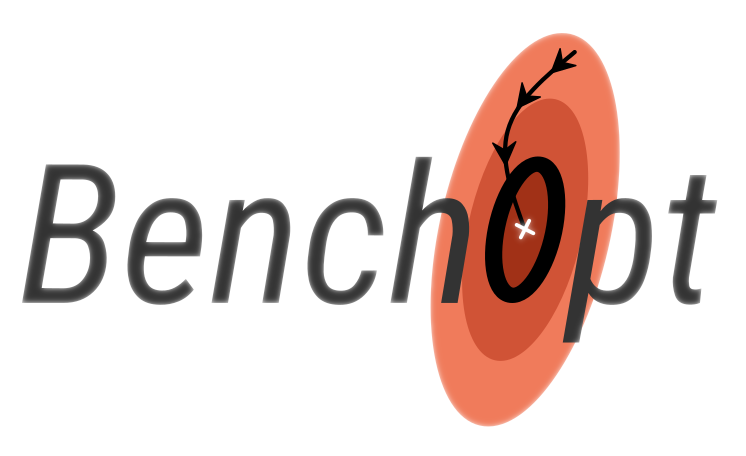Get started#
Installation#
The recommended way to use benchopt is within a conda environment to fully benefit from all its features. Hence, start by creating a dedicated conda environment and then activate it.
conda create -n benchopt python
conda activate benchopt
Benchopt is available on PyPi.
Get the stable version via pip by running:
pip install -U benchopt
This will install the command line tool to run and process the benchmark.
If instead you want to install the development version, use
pip install --pre benchopt -U -i https://test.pypi.org/simple
Attention
The development version is a work in progress and hence might contain incomplete features. A typical user is advised to use the stable version instead.
Run an existing benchmark#
Let’s get the first steps with benchopt by comparing some solvers of the Lasso problem on the Leukemia dataset.
Start by cloning the Lasso benchmark repository and cd into it.
git clone https://github.com/benchopt/benchmark_lasso.git
cd benchmark_lasso
Then, use benchopt to install the requirements for the solvers skglm, scikit-learn, and the dataset Leukemia.
benchopt install -s skglm -s sklearn -d leukemia
Finally, run the benchmark:
benchopt run . -s skglm -s sklearn -d leukemia
Note
To explore all benchopt CLI features, refer to Command line interface (CLI) references
or run benchopt --help or benchopt COMMAND_NAME --help.
When the run is finished, benchopt automatically opens a window in your default browser and renders the results as a dashboard.
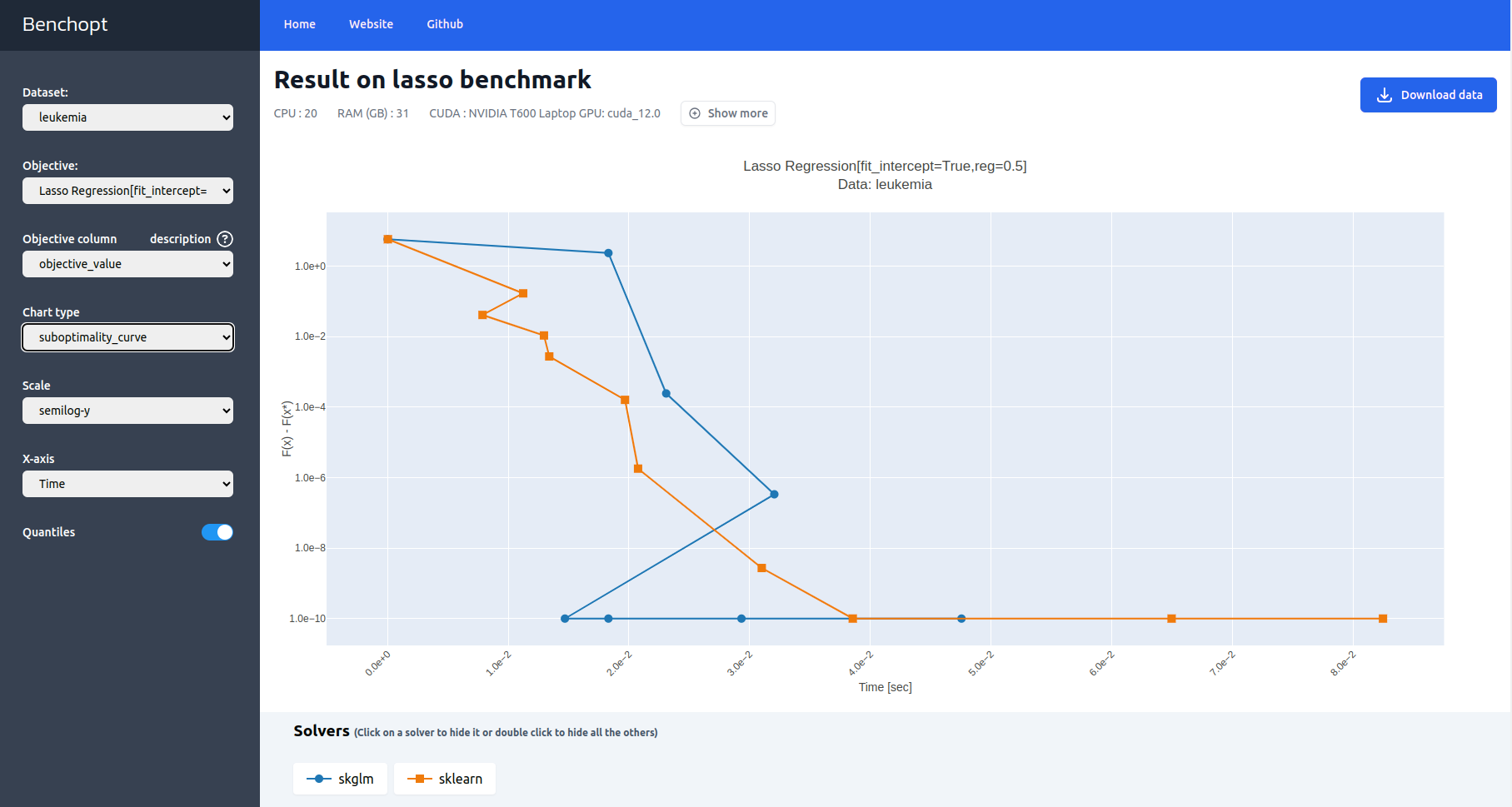
The dashboard displays benchmark-defined metrics tracked throughout the benchmark run such as the evolution of the objective value over time.
What’s next?#
After this glimpse of benchopt, explore more advanced topics such as writing your own benchmark, modifying an existing one, and customizing the benchmark’s run options.